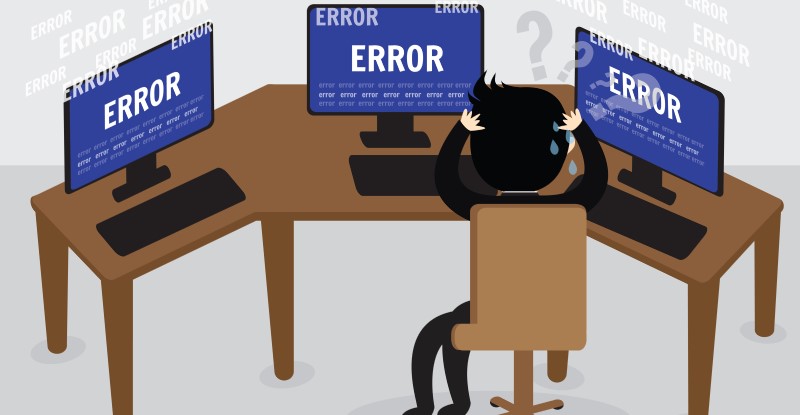
Updated December 15, 2021
IT outages are bad news for everyone. Employees can’t work, your IT team are swamped with calls, management worry about the impact on business.
Every minute of downtime costs your company a lot in lost productivity. $700 billion a year is the estimated cost of IT downtime to US businesses. Add reputational damage and loss of trust and you have the recipe for a major headache.
When you’re managing an IT service desk, you need to get the word out quickly. You want employees busy working at their desk – not busy calling your helpdesk. The goal is to inform them, reassure them and update them.
You’re sure to have experienced firsthand where mistakes have put everything at risk. Notifications didn’t hit the mark. Employees were left in the dark. Everyone got frustrated.
Having an internal IT communication plan in place will minimize the impact on your business. Here’s your essential guide to recognizing – and fixing – common IT outage mistakes.

1. Over-reliance on email
The mistake: Assuming that email is the best way to send your IT outage messages. Email may be a good tool – but not for everything. After all, if email is the system that’s down, how can you notify staff? And given the volume of emails employees receive every day, how can you be sure your important messages are actually read?
The impact: Email notifications vanish unread into employee inboxes. By the time they’re read, the incident has passed – but productivity has been slammed and your helpdesk flooded. 91% of IT professionals believe poor incident comms increases downtime.
The fix: Use communication channels dedicated to priority messages and which bypass email. Take advantage of features designed for getting employee attention fast – recurrence (for reinforcement), segmented staff groups (for targeting and relevance) and customization (for signaling level of priority).
Desktop alerts are especially useful. These alerts bypass email to display directly on desktop and mobile phone screens, making them almost impossible to miss. They can also be set to expire once the outage is resolved so staff aren’t interrupted unnecessarily.
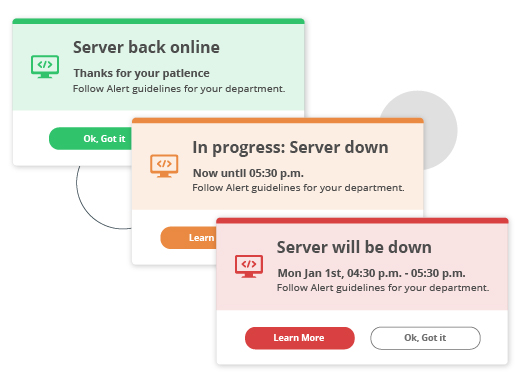
2. Inconsistent message formats
The mistake: Using different content and styles for your IT outage messages. Notifying employees in different ways every outage confuses them. It forces them to work harder to understand what the notification means to them – if they’re not so busy that they ignore it entirely.
The impact: Wasted IT time and reduced message effectiveness. Your IT team waste time creating messages unnecessarily – time they should be devoting to resolving the issue. Employees don’t recognize the messages and take longer to respond.
The fix: Familiarity and consistency of message improves recognition and comprehension. Create IT outage notification templates for every type of event.
Pre-configured templates like the ones below use color coding, high-impact visuals and repetition so messages get maximum results. Employees instantly know what each message means and what they need to do.
3. Neglecting end-user experience
The mistake: Not considering how employees want to be communicated with or what terminology is meaningful to them. Notifications loaded with unfamiliar IT jargon or written unclearly are more likely to confuse and irritate employees than inform them.
The impact: An increase in helpdesk calls and an undermining of your reputation for service excellence. Half of the Fortune 500 companies surveyed reported a negative impact on their reputation due to unplanned outages. Your communications need to step up to avoid this.
The fix: There’s no substitute for asking employees what they want. Survey them on how they’d prefer to hear about IT outages – which channel, what type of information etc. Run these staff surveys periodically to capture the responses of new hires and to track sentiment over time.
Alerting staff to a scheduled outage ahead of time allows them to plan their work day around the downtime, minimizing the cost of lost productivity.
4. Under-communicating
The mistake: Providing too little information to employees or sending a ‘one and done’ notification. It’s a perfunctory effort. True, no one wants a bigger pile of irrelevant emails clogging their inbox – but don’t take this too far and under-communicate important IT messages.
The impact: Employee speculation grows, helpdesk calls create communication bottlenecks, and productivity plummets. 78% of downtime costs relate to reduced worker productivity.
The fix: Every business should have a communications plan for unplanned outages so that the process kicks into gear as soon as an outage occurs. When this happens, it’s important to communicate to staff:
-
What the problem is
-
Which staff are affected (and target communications at them)
-
How it’s impacting their work capabilities
-
What workarounds are available in the short-term
-
How long a resolution is expected to take
Rolling updates via a Desktop Ticker (like a scrolling newsfeed) can be used to keep affected staff informed during the outage.

5. Focusing on issues, forgetting empathy
The mistake: Fixating on the cause of the issue without considering how the outage actually affects staff. Not just productively but also emotionally. Does it make them frustrated with losing all their hard work, or hamper their ability to properly service clients? As much as IT outages are a pain for the IT team, they are just as much for employees.
The impact: Employees feel that IT don’t understand them. That the outage is an inconvenience, rather than a real issue for employees. It fosters the misconception that IT are technology gatekeepers – not problem-solvers.
The fix: Maintain good relationships with other teams – walk a mile in their shoes. Offer reassurance in your messaging – acknowledge the issue, empathize with the impact it’s having on employees, and provide as much clarity as possible around resolution.

6. Not closing the loop
The mistake: Neglecting to notify employees of outage resolution. In the flurry of activity when an incident strikes, giving the all-clear later is often the last thing on your mind. But without it, staff remain in the dark about when it’s back to ‘business as usual’ – resulting in even more wasted time.
The impact: Staff continue chatting, drinking coffee or whatever else they’ve resorted to when the system went down. They’re unhappy because the outage seems to go on longer than it actually does; management are unhappy because idle staff aren’t productive staff.
The fix: Send the green light around to employees when affected systems are back up and running. Post-incident communications should be timely to minimize any potential drop in productivity, and targeted at affected staff only.
Something as simple as the example below is all you need. Some IT Managers tell us that this message is the one staff most look out for – don’t leave them hanging!
This is also a good opportunity to provide education around software updates, inform staff of how the upgrade will improve their work life, and to thank them for their patience.
Are your IT team guilty of these mistakes? That’s unfortunate, but help is at hand.
By creating a robust communications plan and investing in the right tools to keep staff informed, the fallout from IT downtime can be kept to a minimum.
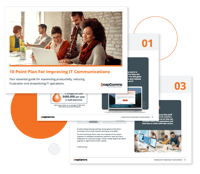
Download now:
The 10 Point Plan For IT Communications


