QHN Improve Staff Communication In Hospital

Our Customer
Queens Health Network
Their Industry
Healthcare
Location
New York, United States
Number of Employees
5,500 across two major hospitals
Background
Queens Health Network (QHN) is a major healthcare provider in the borough of Queens, New York.
Saleh Ghasemi is the Director QHN Technical Services, leading a team of 40 responsible for all the desktops, service desk and helpdesk, web-based applications and intranet across 5,500 users in two major hospitals and satellite clinics.
Key Challenges
Ghasemi had been frustrated by the available hospital staff communication channels not being fit for conveying urgent IT notifications. Staff were most commonly using mass broadcast emails and the intranet.
Ghasemi explains that, “Emails became irrelevant to people. After a while they were not even reading them because they all sound the same and look the same.”
In common with many healthcare environments, the limitations of email were glaring. “We couldn’t really communicate with everybody in our organization because we still had a good population of people who did not have email accounts. And if they did have email, they did not have computers to access them in an emergency or even a regular basis.”
QHN needed an internal communication platform which delivered emergency and outage communications fast, reached staff with no email access and improved readership of messages by addressing the problem of email fatigue.
Solution
While researching hospital communication channels online, Ghasemi found SnapComms. A better solution with “bells and whistles” that pop up on screen and get staff attention. In March 2011 the Technical Services team implemented four new staff communication channels across QHN.
Desktop alerts ensure high impact to get employee attention immediately, whether via desktop, mobile or digital signage.
Desktop tickers display scrolling text across the bottom of employees’ computer screens to provide fast updates with low intrusion.
Screensavers are powerful visual tools for staff reminders or promoting the organization’s values, events and initiatives.
Staff surveys provide an easy way for staff to anonymously submit feedback or suggestions, and for managers to take a workplace temperature check.
A staff quiz can test understanding of important business topics in a non-threatening format.
Tools Implemented
Application
The IT department uses desktop alerts as an IT outage notification tool to communicate both scheduled and unplanned outages, and to keep hospital staff updated with any issues around system downtime.
“We find it to be very effective because you can focus desktop messages to certain groups. Let’s say certain clinical applications and PCs that have that application on it. You can send that desktop message only to those people and specifically tell them what you expect them to do”, said Ghasemi.
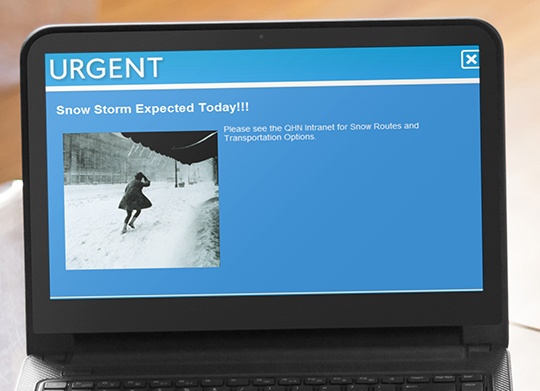
Outside the IT team, SnapComms is mostly used by the clinical administration departments that need to be able to notify hospital staff in the event of an emergency such as fire, infant abduction or hazardous material spills. Color-coded templates have been created that administrators can quickly use, just by changing out the description information.
Other hospital departments use SnapComms for news and information updates. For example, Ghasemi says that the SnapComms channels were used in preparation for joint commission audits. “It’s a good tool for letting people know what is going on and be aware of auditing presence in an area.”

QHN also use the staff survey and staff quiz tools to collect information and for training purposes. For example, resident clinical staff need to be educated on certain procedures and processes. But it’s difficult to get doctors, students and everyone else together at the same time.
So, presentations and training documentation have been created that embed a quiz at the end, which staff take once they have gone through the material. IT then sends the relevant department a report of who has taken the quiz, together with trainees’ marks. The department then manages the communication back to staff.

Results
SnapComms messages are now preferred by Queens Health Network staff over emails. Ghasemi says that, “Especially the administration thinks it is an effective way of communicating with the rest of the population.”
Better management of hospital communications has been an area of strength for SnapComms. Ghasemi affirms that, “One of the major benefits of this system is real-time. You have a lot of control over when, who and how to send these messages to. That is one of the major benefits of this system that you cannot get via other conventional communication.”
One of the major benefits of this system is real-time. You have a lot of control over when, who and how to send these messages to.
