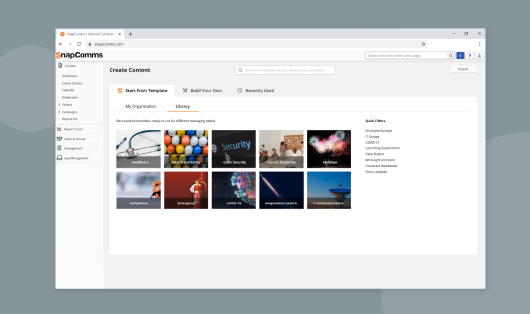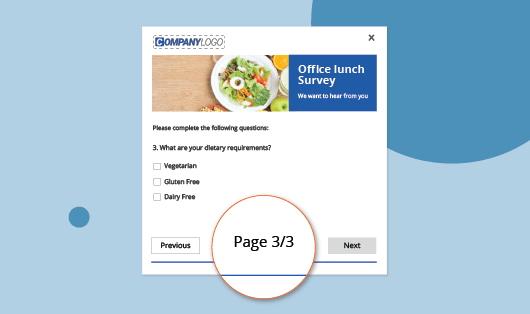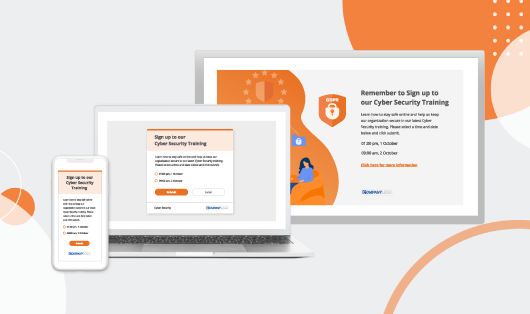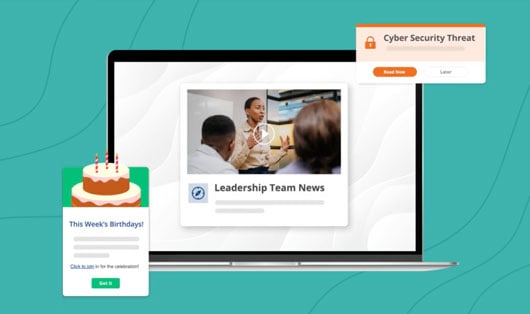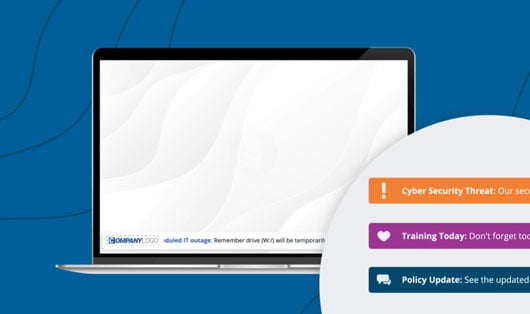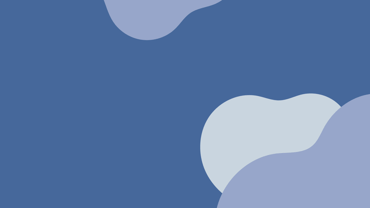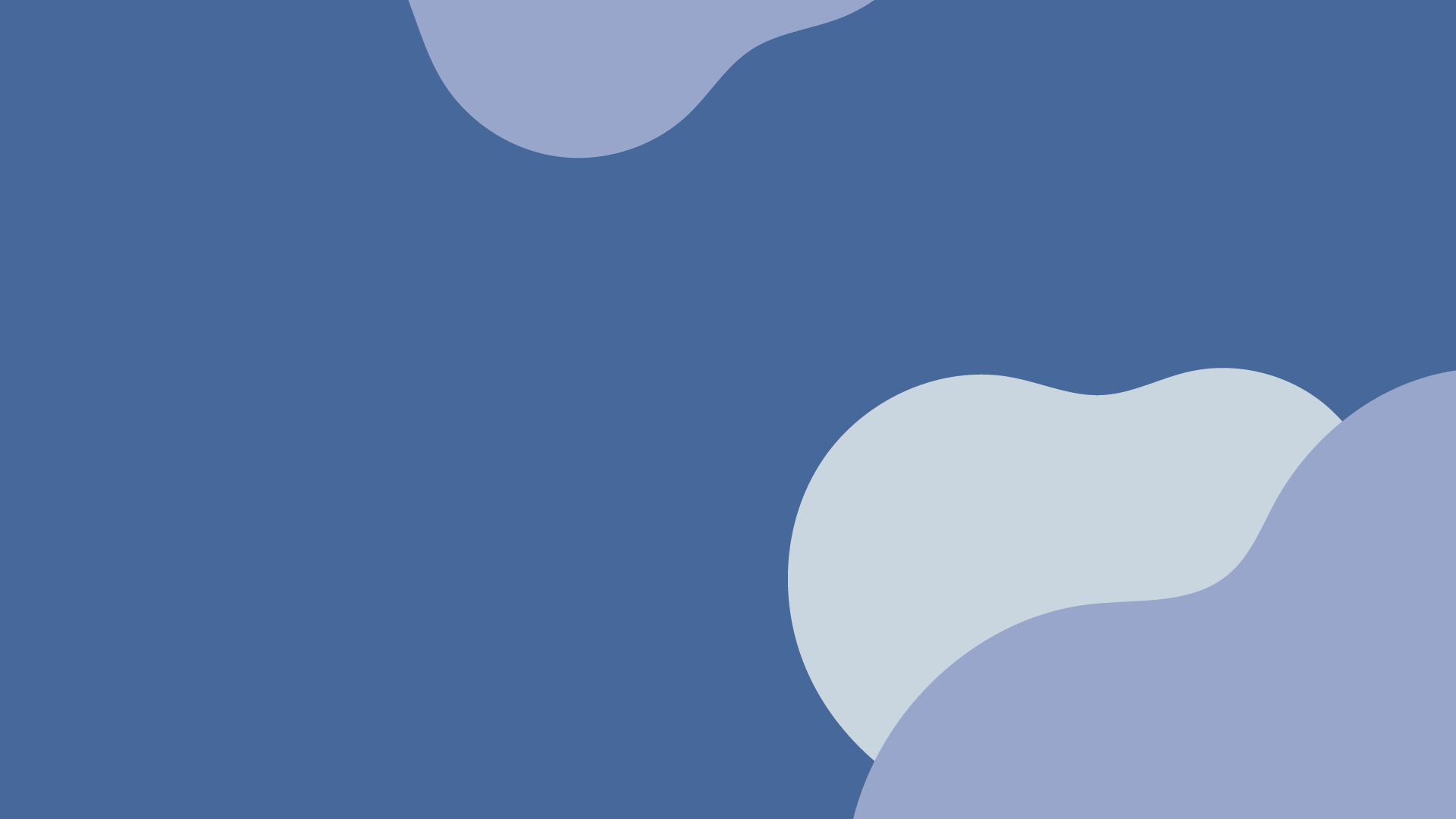Videos and Tutorials
Learn How To Improve Your Internal Communications With SnapComms
Whether you need high cut-through for urgent messages, better employee engagement, or greater awareness of company initiatives, these videos show what's possible with SnapComms.
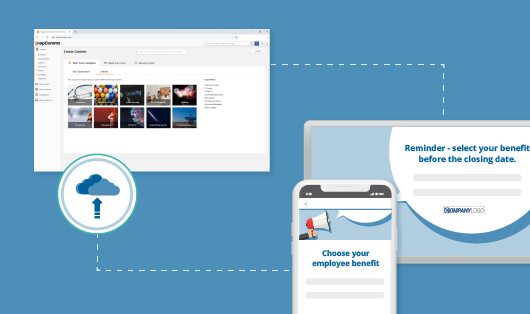
.png?width=102&height=70&name=Group%203%20(1).png)