Hospital Code Communication
Easily Communicate Hospital Emergency Codes


Hospital color code alerts are used in hospitals worldwide to denote various kinds of emergency situation (for example, code red for fire and code silver for armed person). They are an important part of hospital safety and emergency preparedness.
Fast, effective code communication is a critical part of a hospital’s emergency response.
To alert staff to a situation, codes must be communicated in a way that cuts through the noise of a busy hospital and are understood by all workers, especially ward-based staff attending to patients.
Powerful internal communication is essential – anything less isn’t worth the risk.
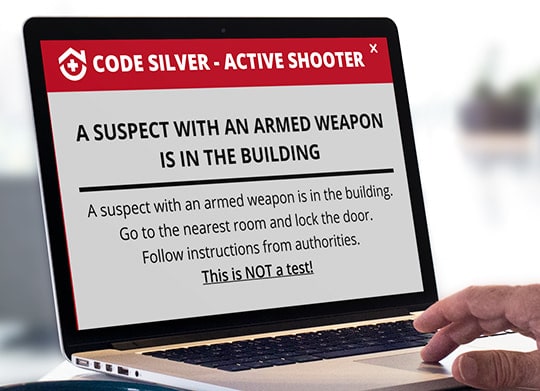
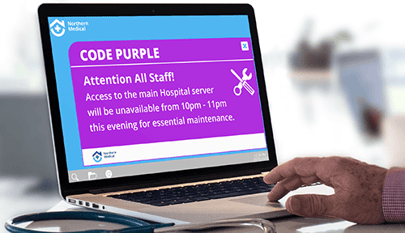




An Employee quiz can support training and upskilling of staff by testing them on their knowledge of hospital codes and the appropriate responses. In this way, hospitals can improve staff awareness and compliance with hospital code procedures.

Build awareness
Ensure all hospital employees recognize the different types of code emergency through an educational campaign delivered via screensavers and scrolling desktop tickers.
Support behavioral change
Embed correct behaviors through highly-visual, high-repetition screensavers and wallpapers.
Enhance training
Use the RSVP tool to improve training effectiveness around updates to hospital codes or response processes.
Impel action
Use alerts to drive staff to take immediate action when it’s needed – whether reading a crucial update, evacuating the building or performing an essential task.
Update in real-time
Gather critical information on the current situation through surveys during the code alert. Reporting updates give administrators up-to-the-minute information whenever survey answers are received.
Improve outcomes
Capture insights from staff surveys on what did and didn’t go well to improve responses and outcomes in any future emergencies.
Built-in features of the SnapComms platform make communicating hospital code alerts simple and effective – reducing pressure on staff at already stressful times.

Getting the right information to 7,500 staff, located across a number of hospital and primary care buildings, calls for precise project management and nerves of steel. It's one of the reasons why this large public hospital introduced a color-coded notification system to aid good internal communications.
Read More