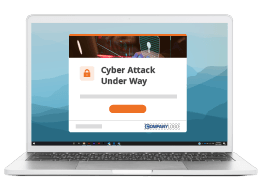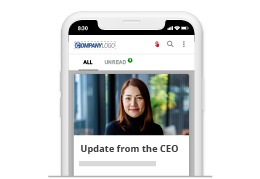Greater Employee Engagement Whatever The Distance
Today’s workplaces are virtual. More employees are working from home. Remote teams are common for all business departments, especially following the COVID-19 crisis.
But remote working can make employees feel isolated. Surrounded by distractions, their productivity can fall. Business performance suffers. Communication is key to keeping remote teams connected.
The biggest challenge for distributed or remote teams is poor communication. (Source: ProjectManagement.com)
Effective communication boosts employee engagement. It supports staff health and productivity. It enables success and reassures leadership.
SnapComms helps your remote teams maximize the opportunities and overcome the challenges.
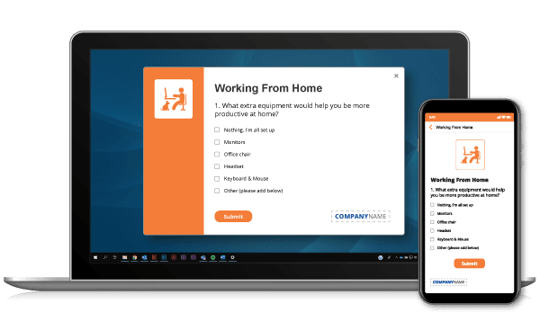
Communication Tools To Engage Remote Employees
SnapComms makes communicating with remote employees easy. The unique multi-channel platform supports team collaboration, promotes positive behaviors, and delivers important leadership updates.
Use Alerts to send video messages with company updates or recorded meetings to keep all your virtual team in the know.
Desktop tickers are an attention-grabbing way to deliver important status updates or announcements, running discretely along the bottom of the screen.
Lock screen is a highly visual communications reinforced daily, whether latest achievements, coming social events or a campaign in market.
Staff quizzes nurture your team’s knowledge or collaboration, testing their product knowledge or encouraging teamwork.
Digital internal newsletters are a rich multimedia tool for creative storytelling and conveying internal information in an appealing, low-intrusion way.
Use SnapComms Software To:
Build relationships
Record staff meetings, messages from the CEO and presentations, and send these via video alerts to remote workers.
- foster a sense of involvement
- increase organizational loyalty
Reinforce values
Display an eye-catching lock screen message to promote the organization’s mission, progress towards objectives or latest employee benefits.
- improve consistency of messaging
- build awareness through repetition
Improve knowledge
Use staff quizzes to reinforce training messages and provide an interactive way for a virtual team to be involved in staff training.
- increase training effectiveness
- highlight knowledge gaps
Provide support
Distribute an internal newsletter dedicated to remote workers, summarizing important company updates and remote team building activities.
- offer relevant, valuable resources
- grow engagement
Encourage feedback
Involve remote workers in company changes or the working environment by capturing their opinions in staff surveys.
- convey that their opinions count
- address issues before they escalate
Emergency Communications
Keep everyone up to date with the latest news and information during emergency events, such as inclement weather events, public health crises, and more.
- send updates and news directly to staff
- instruct and inform employees of processes and policies to follow
Real Results For Remote Team Communications
Improved performance
Increased engagement
Reduced turnover
Reduced risk
Strengthened culture
Greater communication
Features To Enable Better Remote Team Management
Improve the effectiveness of your remote team communication with extra features built in to the SnapComms platform.
- Custom groups can be set up for remote workers so that relevant messages can be sent only to them. Segment these groups further by role type, location, shift hours or anything else. Custom groups sync with your active directory, meaning no double-handling of maintenance or updating.
- Targeting messages improves relevance and readership. Send messages to specific groups as required, ensuring no wastage of effort and less likelihood of staff ignoring the messages as ‘not for me’.
- Scheduling allows messages to be created in advance and sent to remote workers at the time when attendance or readership will be highest.
- Message recurrence settings provide 100% cut-through of your essential communications, by repeating messages at specified intervals until remote workers take a particular action.

Customer Stories
Many of our customers are utilizing our Mass Emergency Notifications solutions to reach staff and ensure that they have taken the necessary steps and duty of care to keep their staff informed and safe.

IT Communications In Remote Hospitals Delivered With Wow Factor
When Saint Peter's merged five hospitals and a long-term-care facility, they had a huge communication challenge. Multiple sites, remote locations, and emails were being missed.
Read More
Lightning-Fast Communications Needed For Field-Based Workers
Communications are critical for this major North American utility provider, who employ thousands of remote workers across the country.
Read More