Crisis Communication Software
Harnessing The Power Of Staff To Overcome An Internal Crisis


Nothing tests your organization’s internal communications function more than a crisis. It strikes at the things that matter to your organization most – your reputation, your bottom line, your customer relations.
Employees can play a key role in crisis management when organizations engage them. (Source: Lund University)
Failing to engage employees during a crisis - whether that's a PR drama, a product recall, or poor customer experience - can result in lack of trust, low morale, employee turnover and poor customer service.
Good internal communications help avoid a crisis in the first place, manage the impact of a crisis as it unfolds, and extract positive outcomes when the dust has settled.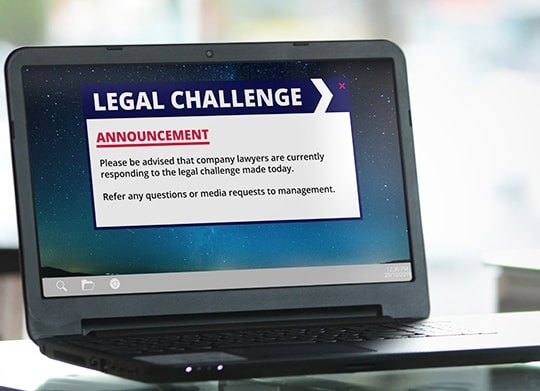



Screensaver messages are an effective visual way to raise the profile of important messages, for example processes to follow when critical incidents occur.

Build awareness
Ensure employees know the process to follow in the event of different types of crisis through an educational campaign delivered via screensavers and scrolling desktop tickers.
Effect behavioral change
Embed correct behaviors throughout the organization through highly-visual, high-repetition screensavers and newsletters.
Impel action
Use alerts to drive staff to take immediate action when it’s needed – whether reading a crucial update, evacuating the building or performing an essential task.
Future-proof
Capture insights from staff surveys on what went well and what didn’t to bolster the organization’s defense against future crises.
Improving the impact and reducing the stress of your crisis communication is easy with these special features of the SnapComms platform.