
The life of an IT Helpdesk Manager is a busy one. Calls are flooding into your service desk, tickets are coming in online, user demands are on the rise.
With so much happening, you don’t have time to waste creating user communications from scratch. You need that time for focusing on your team’s core responsibilities: handling tickets, resolving issues and delivering exceptional service.
Being prepared makes IT helpdesk communication easier. That means having a range of help desk message templates available when you need them – and creating them in a way to achieve 100% readership.
In this article we’ve shared everything you need. There are best practice tips, advice on the best communication channels to use, and a range of message templates you can use right now. Plus you can download a free helpdesk guide packed with even more.
Contents:
1. Types of Help Desk Messages
2. Help Desk Message Templates
3. How to Improve Help Desk Messages
Types of Help Desk Messages
There are many different types of message Helpdesk Managers will need to send. Some will be sent often, others less frequently. Some will demand users’ immediate attention, others just to keep staff informed.
Common examples include:
- IT support template – when tickets are received and when they’re resolved
- Status update
- Team announcement
- Scheduled downtime
- Unplanned system outage – when issues are notified, when they’re updated, and when they’re resolved

Different message types will need to be communicated with users in different ways. Often the criticality of the message determines the most effective channel to use.
- Urgent messages which users need to be made aware of immediately require high-impact channels to get employee attention, such as pop-up desktop alerts. For example, notifications of an unplanned outage.
- Informational messages which provide status updates can best be sent through emails or scrolling tickers. For example, team announcements or project updates.
- Awareness messages which seek to effect positive behavioral change are optimally done through corporate screensavers or lock screens. For example, reminding users of the correct process for raising an IT ticket or safe cybersecurity practices to follow.
Help Desk Message Templates
Below are some sample message templates for the common types of information a Helpdesk Manager may need to communicate. For each one, we’ve included an example of how the message could look and the best channels to send this with.
1. IT support ticket
Probably the most common message type is a confirmation whenever employees raise service requests or create support tickets. The text below is shown as an IT support email template but can also be easily adapted to other formats if required.
Channels: Email
Subject: New Incident Received: Incident [REFERENCE] [SUBJECT OF ISSUE]
Heading: Your incident was received
Your incident [SUBJECT OF ISSUE] was received. The ticket reference is [REFERENCE]. You will be notified of its progress.
View Ticket Details [hyperlink to unique webpage]
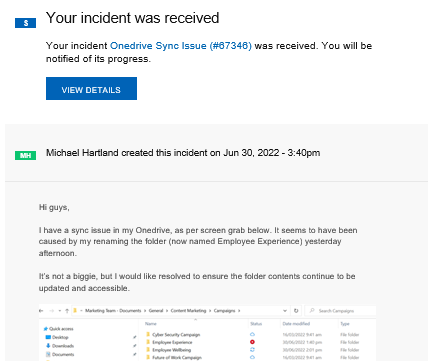
2. IT support rating
When an IT support ticket is resolved, that’s the perfect time to ask users to rate how satisfied they are with the experience from your support agents. Internal customer feedback provides invaluable information on where your service delivery is shining, and where it needs a polish.
Channels: Survey
Subject: Customer Satisfaction Survey: Incident [REFERENCE] [SUBJECT OF ISSUE]
Heading: Customer Satisfaction Survey
We'd love to hear about your recent experience with our IT support service.
Please rate your satisfaction with the service you received on [SUBJECT OF ISSUE] (ticket [REFERENCE]) by clicking the button below.
You’ll also have the opportunity to add optional comments after providing your rating.
Take Survey [hyperlink to online survey tool]
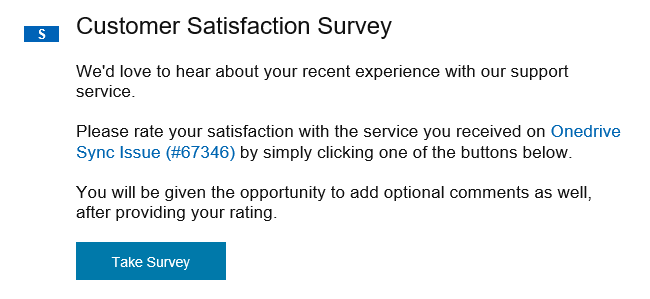
3. Status update
Few things frustrate users more than creating a ticket or receiving a notification, then hearing silence thereafter. Users need regular updates on the status of a ticket or system issue to feel reassured that it’s being addressed – otherwise they’re likely to continue haranguing your support team. Make sure to include a knowledge base link or similar for more information.
Channels: Ticker, email
[SYSTEM] Outage: IT are still troubleshooting the issue with [System]. We estimate the outage as being [NUMBER] minutes. More updates to follow. View Outage Details [hyperlink to unique webpage]
4. Team announcement
It’s useful to keep the wider organization appraised of any changes in your team, whether related to personnel or process. This helps foster a sense of the IT team being visible and accessible, which improves end user experience.
Channels: Newsletter
Content to feature:
- Number of tickets received, tickets resolved, user satisfaction scores etc.
- New IT information available on company intranet
- Forthcoming system updates or new tools launching
- New helpdesk team hires
- Helpful IT tips for work and home
- Availability over holiday periods

5. Process reinforcement
Educating users now is always faster and less stressful than managing the fallout from some unwitting mistake later. Build user awareness of important IT standards, processes and recommended behaviors.
Channels: Screensaver, lock screen
Example topics to feature:
- Steps to follow when requesting IT support
- Best practices for creating secure passwords
- 6 tips for safer cybersecurity
- Latest IT resources available with link to company intranet

6. Scheduled downtime
Occasional system downtime is unavoidable, and users are generally perfectly happy with this – provided they’re made aware of it in advance. Communicating scheduled downtime means they can manage their workload by focusing on unaffected tasks or using alternative systems. Just be sure to let them know when everything’s back up and running again!
See more on how to manage scheduled maintenance messages, with examples.
Channels: Alert
[SYSTEM] Scheduled Maintenance
Please be aware that on [DATE] the [OFFICE OR LOCATION] IT Team will conduct a scheduled outage on IT systems and services. Certain IT services hosted in [OFFICE OR LOCATION] will be affected. The outage is expected to last from [START TIME AND TIMEZONE] until [END TIME AND TIMEZONE]. The IT Team will advise when all services are restored.
Services impacted: [LIST OF SERVICES]
Impact: [SYSTEM] will be unavailable during this time. Please save your work and log out before [START TIME AND TIMEZONE]. [ALTERNATIVE SYSTEM] will remain available throughout.
Questions? For more information, please contact the IT Service Desk by emailing [EMAIL ADDRESS] or phoning [NUMBER].
7. Unplanned outage
Unplanned outages can strike any system, anytime. Communicating fast, in a way that users see quickly and get all the information they need, is essential to reduce expensive downtime cost and avoid your helpdesk being flooded with repetitive calls.
You’ll need to use different message formats for the initial announcement, ongoing updates and confirmation of resolution. See more on creating effective IT outage notifications.
Channels: Alert
Issue with [SERVICE]
[SERVICE OR SYSTEM] has been experiencing problems since [START TIME, TIMEZONE AND DATE]. Users in [OFFICE OR LOCATION] are currently unable to access [SERVICE OR SYSTEM].
The IT Team is working to resolve this issue. An update will be sent at [TIME AND TIMEZONE].
For more information, contact the IT Service Desk by emailing [EMAIL ADDRESS] or phoning [NUMBER].
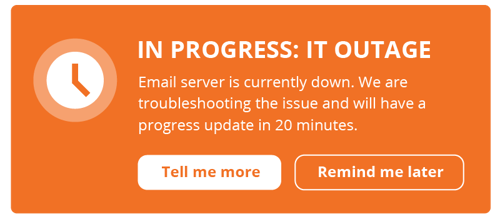
How to Improve Help Desk Messages
Responding to repetitive, time-consuming requests is one of the biggest drains on helpdesk productivity. Agents spend large amounts of their time on these ‘copy and paste’ jobs.
Improve the effectiveness of your help desk messages by running a user awareness campaign. Reinforcement of important IT messages (like the best way to raise a support request) is essential. Users need multiple exposures to information, and a combination of complimentary communication channels to absorb it.
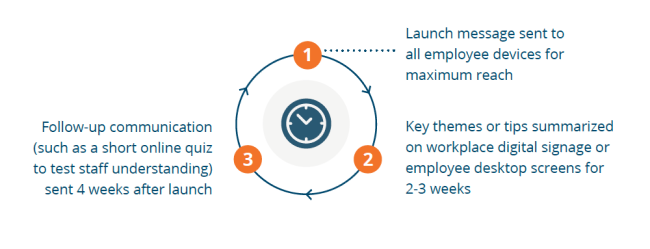
The three steps of a campaign should be:
- Launch message sent to all employee devices for maximum reach
- Key themes or tips summarized on workplace digital signage or employee desktop screens for 2-3 weeks
- Follow-up communication (such as a short online quiz to test staff understanding) sent 4 weeks after launch
Download Help Desk Guide
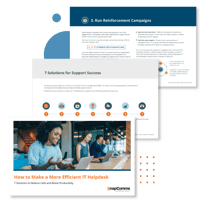 Create a more efficient IT help desk with this free guide, including 7 solutions to reduce calls and boost productivity.
Create a more efficient IT help desk with this free guide, including 7 solutions to reduce calls and boost productivity.
Complete the form to get your copy now.

