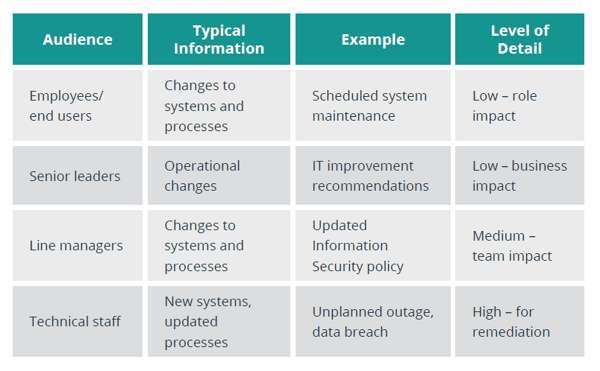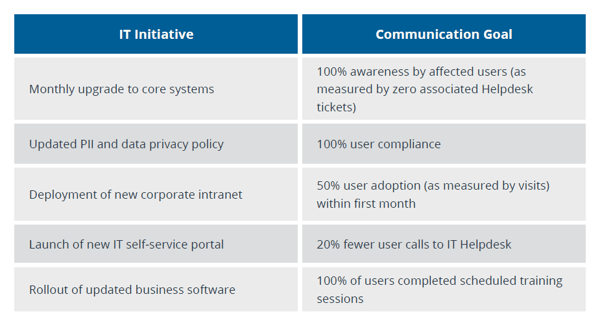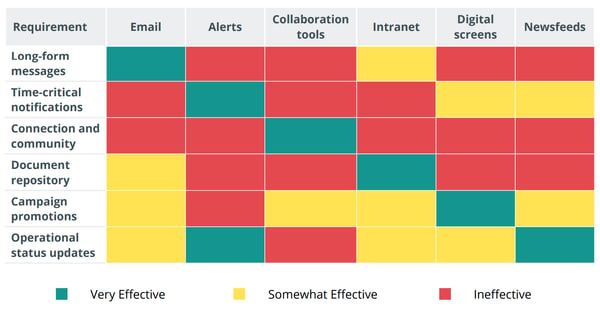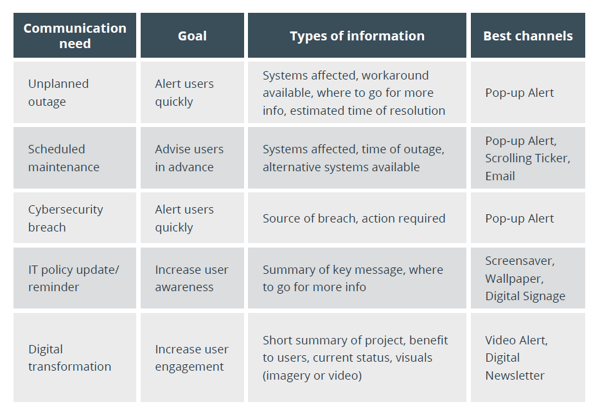IT teams may be employed more for their technical skills than their wordsmithing. But it’s important to be able to communicate IT messages effectively.
There are many different types of messages IT need to send – scheduled maintenance, unplanned outages, status updates, security reminders, new policies, and more. Getting this messaging wrong means users are left in the dark – which puts the business at risk.
In a report from HipLink, 91% of IT professionals believe poor incident communication increases downtime.
With so many messaging needs to manage, an IT communication plan is a must. But how do you get started?
We’ll show you what to include, why it matters and how to make a communication plan template, plus share a full IT Communication Plan bundle for you to download.
Contents:
1. What is an IT Communication Plan?
2. Why do you Need an IT Strategy?
3. What are the Best IT Communication Strategies?
4. Six Steps to Create an IT Communications Plan
5. Download Free Communications Plan Template
What is an IT Communication Plan?
An IT communication plan is a document that provides direction for the effective sharing of IT information with employees and stakeholders. It defines the goals, channels, audiences, best practices, and timelines for IT objectives.
The goal of a communication plan is to deliver important information to the right audiences in an optimal way for maximum readership. They are often developed in partnership with Internal Communications.
Your IT communications should be incorporated into your wider internal communications strategy. This ensures consistency of messaging and leverages the expertise of other teams.
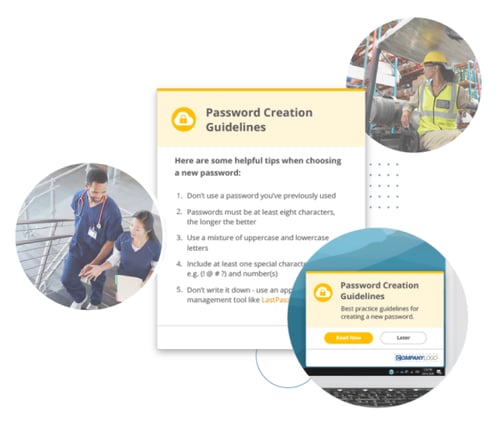
Why do you Need an IT Strategy?
Having a formalized IT strategy allows IT Managers to successfully deliver important information that supports IT objectives. These objectives can include:
- 100% system uptime
- Reduced Helpdesk calls
- Zero data breaches
- 100% compliance with IT policies
- Increased user adoption of new systems
IT outages are a common headache for IT teams and can cost your business a lot too. The longer staff are unproductive, the bigger the hit to the bottom line. Keeping them informed reduces this disruption.
An IT strategy also helps improve your IT helpdesk communication, reducing the volume of tickets and allowing Helpdesk Managers to focus on higher priority tasks.
Dedicated messaging to improve cybersecurity is necessary to protect employees and your business. The digital landscape is constantly changing, and new risks arise daily. Employees need to stay sharp when it comes to their online behavior.

Digital transformation projects are a top priority for many organizations as they strive to gain competitive advantage in the aftermath of COVID. Well-constructed communications bring these projects to life for users and encourage them to buy in.
IT is a key support function for organizations, and as such the perception of end users is important. How easy do staff find dealing with IT? Are they satisfied with the outcomes? An IT strategy helps focus on delivering a positive end user experience.
With so much going on, IT teams will need to regularly update users and other stakeholders on IT projects and policies. Providing the right level of information at the right time can be achieved through an effective strategy.

What are the Best IT Communication Strategies?
When it comes to managing your IT communications, there are a few strategies it’s helpful to bear in mind.
- Deliver information quickly and effectively to all employees who need to know. Messages need to reach staff in a timely fashion – too late and they become meaningless. But make sure not to spam users – only send messages to staff for whom the content is relevant.
- Provide regular reliable information so end users trust your IT comms. You want users to see your comms as the single source of truth. That way they’ll be more likely to habitually respond as you want.
- Ensure inclusivity of comms so that messages reach every user regardless of where they’re working or what devices they’re using. This is especially important if your workforce operate from multiple locations or if some work in non-desk-based roles.
- Construct and send messages in the best way to achieve high cut-through, readership and response. Different formats are more effective for different messages. Email may not be suitable for time-based messages or when you need staff to take action.
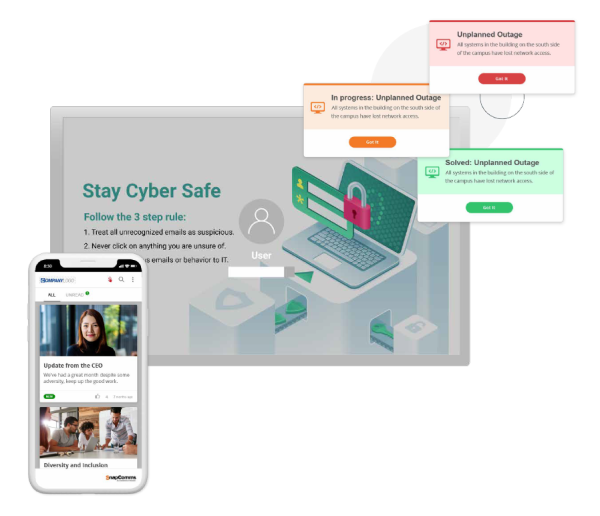
6 Steps to Create an IT Communications Plan
Follow these six steps to create an effective IT communications plan that is flexible to business needs and which hits your objectives. Then download the full guide with all the info and templates you need.
1. Define target audiences
The first step in communication planning is deciding who you need to speak to. These audiences may have very different communication needs.
For example, senior leadership will want a topline summary and how this affects wider business operations and performance. But employees or end users will only want the bare minimum of information which is directly relevant to their role.
By clearly defining your different audiences or stakeholders, you can then develop messaging targeted to what each needs to hear.
2. Set initiatives and goals
The next step is to identify initiatives from your corporate IT plan and set communication goals around them. These goals will often be related to what actions you need audiences to take for each initiative.
For example, a change to your data privacy policy requires 100% readership and compliance from users. However, deployment of new intranet software needs high user adoption to be successful.
Typical initiatives and related communication goals could be:
3. Select channels
With audiences and goals confirmed, you can then move onto selecting your communication channels.
Every communication tool has strengths and weaknesses. Some are good at fostering dialogue, but weaker at fast notifications. Others are useful for blanket coverage, but not for targeted messaging.
The following table compares the attributes and drawbacks of different channels:
It’s a good strategy to combine high visibility channels like pop-up alerts with passive channels such as screensavers or digital signage. Flooding a single channel like email with multiple message types on multiple subjects reduces effectiveness.
Consider which channels your audiences currently use. Do end users read them? Are they more effective for certain types of messages than others? Who owns these channels?
4. Create messages
Next, it’s time to create your messages. What information you need to convey, and how you want users to respond, will determine the best way to construct your messages.
In general, the more urgent or important the message, the shorter and snappier your communications should be. Unplanned system outages or a cybersecurity breach need to get employee attention immediately – the snappier the better. Whereas digital transformation updates need to get users interested – requiring more detail and visuals.
Here’s some examples for common IT communication needs:
It’s a good strategy to create templated messages for common types of communication in advance. When you have pre-planned messages you don’t have to spend time writing them from scratch during the heat of an incident.
For example, here’s some templates for scheduled maintenance messages.
5. Confirm responsibilities and logistics
Now it’s time to nail down the details of your communication plan. These are the logistics of what happens at various stages, who has ownership of each, what timeframes are involved and what contingencies are in place if something goes awry.
Some of the details you should include at this step are:
- Role responsibilities – Which staff members are involved and what their level of involvement is.
- Other departments involved – Which other departments must be involved at different stages. For example, HR if they ‘own’ any of the communication channels you plan to use.
- Timing – When certain types of messages need to be sent and with what urgency. For example, unplanned outage alerts must be sent ASAP after the incident is recognized; awareness messaging should be sent once per month for reinforcement (here’s how to create effective cybersecurity awareness campaigns).
- Contingencies – What backup is available if any involved staff are away (usually another staff member in the same team) or which alternative channel should be used if the preferred isn’t available.
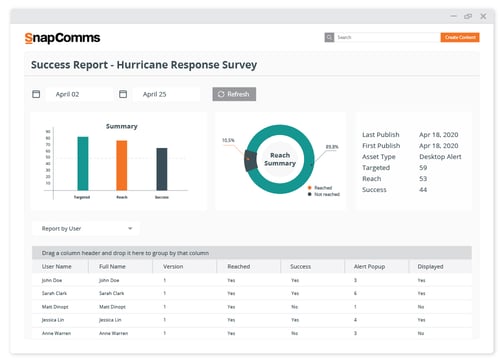
6. Measure and review
The final step is to track your communication performance to determine the effectiveness and identify areas for improvement. Use data from channel analytics to see which messages are being read and which are being ignored.
Typical data you should look at are:
- Message success – are your messages being delivered?
- Open rates – are your messages being seen by users?
- Readership rates – are users skimming (spending 3-5 seconds), reading (spending 10 or more seconds) or ignoring (spending 1 or no seconds) your messages?
- Clickthrough rates – are users taking action by clicking links or otherwise engaging with your messages?
Gather user feedback to find out if you’re sending information in the best way for staff to absorb. An online staff survey is an effective tool for this, allowing you to collect and export responses.
Use benchmark data to track communications performance over time. For example, are you seeing a reduction in Helpdesk calls after implementing your new IT comms strategy?
Regularly audit your overall channel mix to gauge if you’re using too many channels or too few. If you need to introduce more, use this IT communication partner checklist.
Download Free Communications Plan Template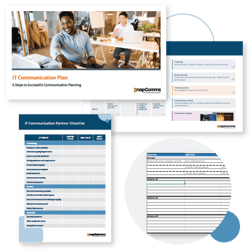
Get all the tools you need in our IT Communication Plan bundle. Complete the form to download your:
- Full Guide to IT Communication Planning (pdf)
- IT Communication Quarterly Calendar (pdf)
- IT Communication Partner Checklist (editable pdf)
- IT Communications Schedule Template (editable xls)