
System maintenance and outages are a fact of life these days – for IT teams and customers. Communication is key to stay focused and avoid frustration.
How important is it? Remember when Facebook and its family of apps went down for over five hours in October last year? The fallout cost businesses that relied upon the platform thousands and the reputation of a company already under scrutiny was damaged still further.
Businesses are heavily reliant on the technology platforms they use. But scheduled maintenance is essential to keep systems updated and secure such that uptime isn’t threatened.
It’s the responsibility of IT Managers and their teams to ensure staff are prepared for maintenance events. Staff need to know what’s happening in advance so that they can plan any necessary changes to their work.
We’ll take you through how to handle IT communications for scheduled maintenance with ease.
1. Timing - When to Send Messages
Planned downtime for maintenance should be done at the least impactful time for users. This may be when the majority of users are offline or when the provision of services to end-users is least affected. Peak hours for different time zones may need to be considered for global organizations.
Inform your users by scheduling messages in advance. Work backwards from the time of the outage to schedule your messages. Major outages should be at least a week before. Minor should be 2-3 days before.
Schedule more than one message to ensure users are effectively informed.
- Notification: between 2 days and a week in advance (depending on criticality)
- Reminder: 1 hour before
- Follow-up: as soon as back up and running
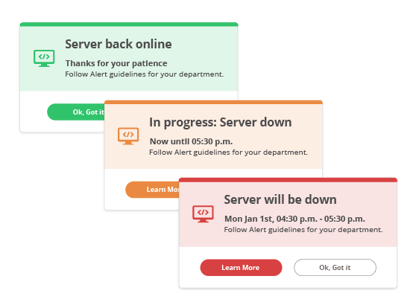
Consider how many hours the application can be unavailable without impacting your business. In high-demand healthcare or retail environments, you may need to schedule a series of shorter maintenance periods instead of a single longer one.
This will require multiple messages to notify employees such that they aren’t confused. A summary on your intranet or other information platforms will help staff keep track of the timing for each outage.
2. Channels - The Best Ways to Reach Staff
Select communication channels appropriate to your message. Each channel has specific qualities which make them better suited to certain messages than others. The most effective communication plan will likely involve utilizing multiple channels.
Pop-up desktop alerts are bold and direct, perfect for notifying staff about a system outage or sudden change of plan (for example, if the outage has been brought forward).
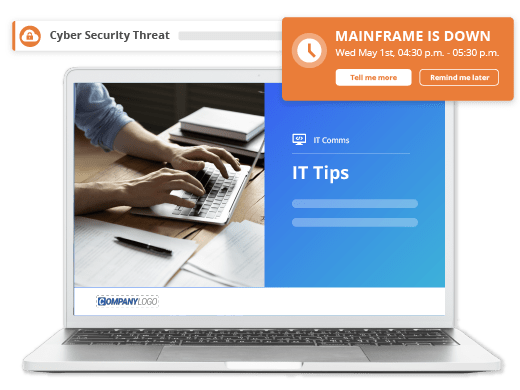
Utilize recurrence settings, which repeat messages that haven’t been read. Schedule repeat messages to target employees who haven’t engaged with your message for maximum awareness and readership.
Corporate screensaver messages can communicate scheduled outages in advance, improving staff awareness and encouraging workarounds.
Customer communications will likely be mostly via email, however, the same guidelines around timing apply (see section 1 above). The email could be used for notification and follow-up, with SMS used for reminders.
3. Information - What to include in Messages
When sending routine maintenance messages to staff, there are some important pieces of information that you must include.
- Affected services – which applications, tools, or platforms will be inaccessible during the maintenance
- Expected timeframe – when the outage will commence and how long it’s expected to take
- Any user action required – if staff need to update, make backups, or restart their computers before or after the maintenance
- Contact details – how staff can get in touch with IT teams if necessary during the outage
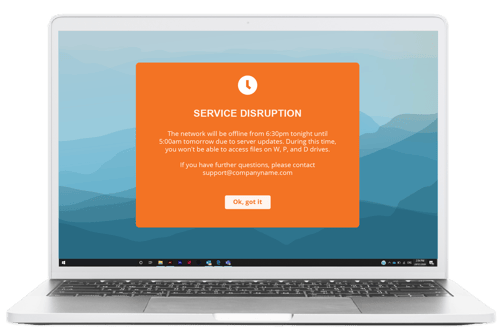
Remember that employees aren’t techies. Long-winded, complex information will confuse and annoy them. All they require is a brief, non-technical explanation of the proposed maintenance or upgrade and which services are affected.
For more on communicating to staff about planned and unplanned outages, see these IT outage notification templates.
4. Updates
As your maintenance progresses, you’ll almost certainly need to communicate status updates to employees. A scrolling newsfeed-style desktop ticker is less obtrusive than an alert, but ideal for relaying brief, helpful updates without disrupting staff.
It’s also useful for employees to be able to refer to a status page for updates. They may have missed the original notification, or forgotten the details, or there may be multiple outages happening across a longer timeframe.
A status page on your company intranet collates all the relevant information into a single place – easy for staff to access, easy for IT teams to update.
Alternatively, there are tools like Statuspage from Atlassian which are designed solely for the purpose of communicating updates to staff. They’re quite technical in nature but displayed in a visual way which makes them easier for non-IT people to understand.
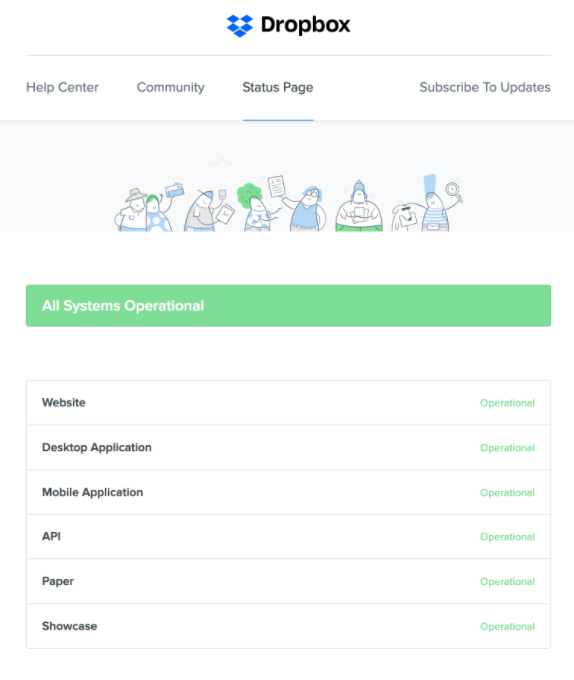
5. Examples, Tips, and Templates
Here’s a system maintenance message template you can copy and use – just add the details specific to your organization and IT event.
[SYSTEM] Scheduled Maintenance
Please be aware that on [DATE] the [OFFICE OR LOCATION] IT Team will conduct a scheduled outage on IT systems and services. Certain IT services hosted in [OFFICE OR LOCATION] will be affected. The outage is expected to last from [START TIME AND TIMEZONE] until [END TIME AND TIMEZONE]. The IT Team will advise when all services are restored.
Services impacted: [LIST OF SERVICES]
Impact: [SYSTEM] will be unavailable during this time. Please save your work and log out before [START TIME AND TIMEZONE]. [ALTERNATIVE SYSTEM] will remain available throughout.
Questions? For more information, please contact the IT Service Desk by emailing [EMAIL ADDRESS] or phoning [NUMBER].
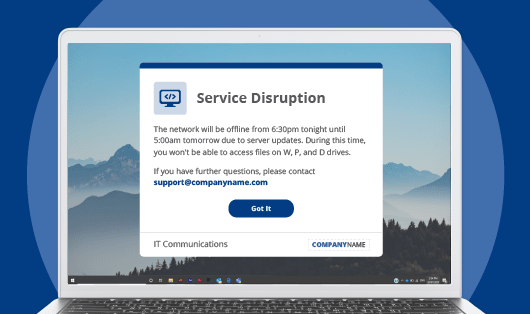
4 Best Practices to Follow
- Keep it simple: Provide essential information in short, punchy text only. See section 3 above for the main things employees need to know.
- Keep it relevant: Don’t inform staff about outages to systems they don’t use. Maintain an accurate user system list so you can target only those employees who will be affected.
- Under-promise and over-deliver: Nobody likes system downtime, but resist the urge to promise a faster turnaround than you’re likely to deliver. That’ll just engender greater frustration later on.
- Suggest alternatives: Is there another system that staff could use during the outage? If so, remind them about it. This helps keep everyone productive and reduces the cost of downtime to the business.
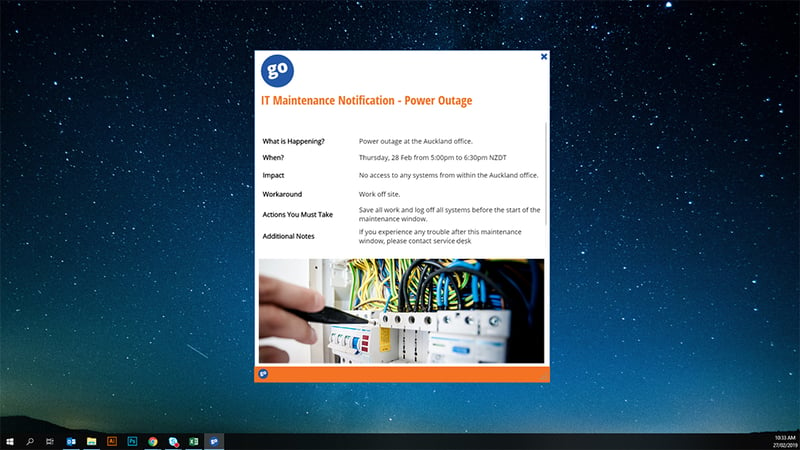
3 Mistakes to Avoid
- Using technical jargon: “Scheduling kernel-level CPU allocation to processes in an OSI model.” Staff won’t know what you’re talking about. Use terms and speak in a language everyone will understand.
- Going into too much detail: Employees don’t need to know everything you do about the nature of the maintenance. The more you include, the less likely they are to read it.
- Focusing on issue, not solution: IT teams know how important the maintenance is to carry out – but staff doesn’t need to. All they want to know is how the maintenance benefits the organization (by keeping systems more secure, backing up essential data, upgrading components for improved performance, etc.), and in turn, how it benefits them.
SnapComms supports better IT communications by ensuring all staff are informed of what’s going on – keeping them productive and reducing unwanted calls to your IT helpdesk. Our solutions are designed by IT teams, for IT teams.
Find out more by speaking with one of our experts or exploring our platform.



